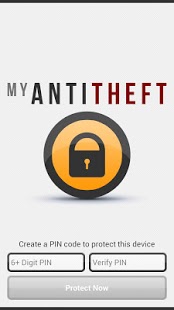My AntiTheft & Antivirus 1.7
Paid Version
Publisher Description
My AntiTheft & Antivirus offers the ultimate protection against the bad things that can happen to your phone or tablet, such as viruses, loss or theft.
My AntiTheft & Antivirus utilizes the Google accounts associated to your mobile device meaning you will never have to remember another login or password again to use the http://MyAntiTheft.com dashboard. The My AntiTheft & Antivirus product has the most comprehensive tamper proofing system on the market. It is virtually impossible for a thief to remove the software nor can they perform a factory reset with My AntiTheft & Antivirus installed! Something no other theft protection application on the market can claim!
My AntiTheft & Antivirus is so simple to use that you literally enable the features instantly with the click of a button at http://MyAntiTheft.com These features include:
★ Lock - The most comprehensive lock on the market that prevents the thief from using any of the applications on your device.
★ Track - Geolocation tracking to always know where your device is at.
★ Cam - Integrated spy camera that uses your devices built in camera to take pictures of what the thief is doing. This may help you determine who the thief is and where they are at.
★ Alarm - Getting close to finding your device, or simply misplace it in your house? Turn on the alarm and you will easily find your mobile device!
★ Wipe - Decided you will never get your device back or have sensitive data on it? Wipe will remove all of your personal data from the device. We take extra caution in that the My AntiTheft & Antivirus PIN code for the device must be entered from the online dashboard in order to wipe the data off of it.
★ Sync - A feature soon to be released that will synchronize all of your personal data to a My Antitheft protected Windows or Mac device.
As you can see the My AntiTheft and Antivirus product has some of the best features on the market not offered by its competitors.
★★★ Visit http://MyAntiTheft.com to control your My AntiTheft & Antivirus protected device!
★★★ HOW TO UNINSTALL: Since the second update of this software you can now go to the My AntiTheft settings and scroll to the bottom and click on the uninstall button which will bypass all of the security features designed to block out thieves from uninstalling the software.
About My AntiTheft & Antivirus
My AntiTheft & Antivirus is a paid app for Android published in the Other list of apps, part of Development.
The company that develops My AntiTheft & Antivirus is Mobile Cloud Labs Plc.. The latest version released by its developer is 1.7. This app was rated by 1 users of our site and has an average rating of 3.0.
To install My AntiTheft & Antivirus on your Android device, just click the green Continue To App button above to start the installation process. The app is listed on our website since 2013-07-01 and was downloaded 12 times. We have already checked if the download link is safe, however for your own protection we recommend that you scan the downloaded app with your antivirus. Your antivirus may detect the My AntiTheft & Antivirus as malware as malware if the download link to com.myantitheft is broken.
How to install My AntiTheft & Antivirus on your Android device:
- Click on the Continue To App button on our website. This will redirect you to Google Play.
- Once the My AntiTheft & Antivirus is shown in the Google Play listing of your Android device, you can start its download and installation. Tap on the Install button located below the search bar and to the right of the app icon.
- A pop-up window with the permissions required by My AntiTheft & Antivirus will be shown. Click on Accept to continue the process.
- My AntiTheft & Antivirus will be downloaded onto your device, displaying a progress. Once the download completes, the installation will start and you'll get a notification after the installation is finished.